This is article four of five, from my 2017 science project “Rock, Paper, Lasers” – this is the science project presentation. Presenters were allowed to display their project, show slides and videos, and serve a snack. I wanted to bring my laser safety fire box into school along with the lasers too, but my teacher would not permit me to bring lasers of this sort into school. She was right, all though she said it in a funny way. “I really like bread, milk and eggs” she said. I get it. I made up for it by going epic on the snack choice : Jolly Ranchers.
The picture above is me playing with a part from a side project that went totally sideways, and a device that I wasn’t able to make use of, but it makes the same point that it misses. The presentation isn’t about the science, the struggle, or the learning. A science project is about presentation and putting on a show. My science projects are always a little showy, but I try to learn something along the way.
If you want to learn how this was done, please check into article one, which is how to turn servos, article two on how to build a laser firing platform with servos, and then article three on how to have fun with laser platforms on servos with cameras.
This is a slide show, click any slide above to start.
Although my school did not enter this into any competitions, it was voted “favorite” in class. I also bribed them all with Jolly Ranchers since we were allowed to give out “snacks” during our presentations. Jolly Ranchers and Lasers get votes.
Here it my entire presentation in PDF form, with a video link on the last slide.






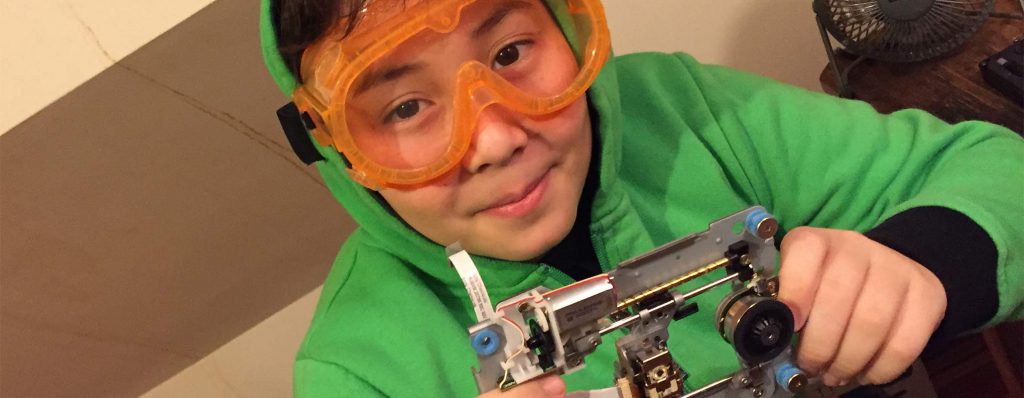
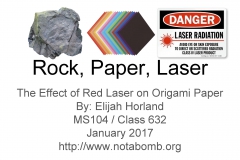
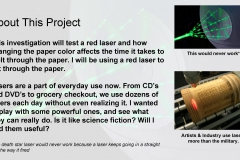
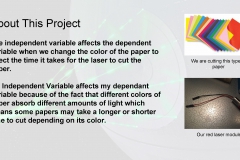
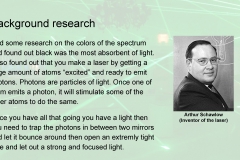
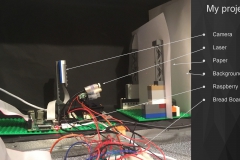
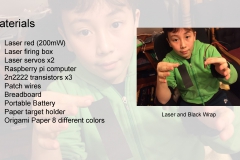

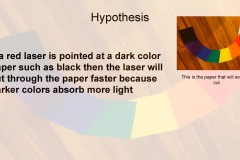
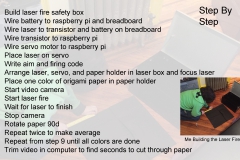
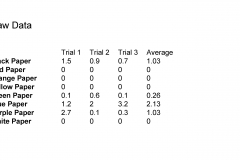
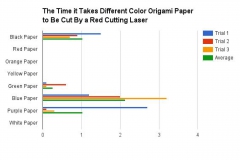
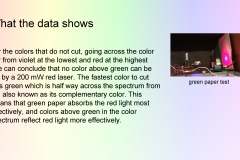
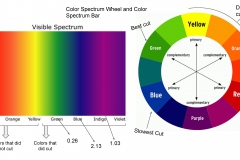
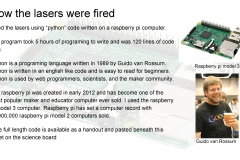
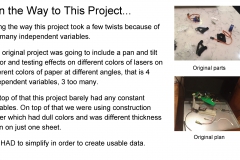
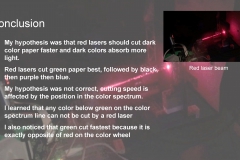
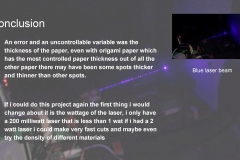
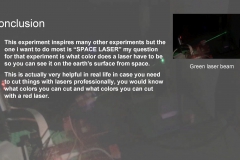
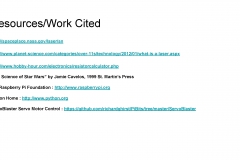







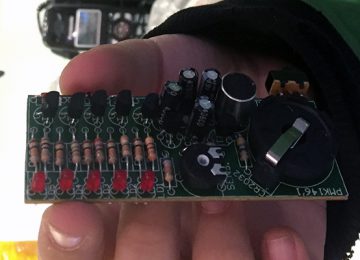
Pingback: Tales of a 6th Grade Maker: Tribulations of a Laser Cutting Science Fair Project | Make: