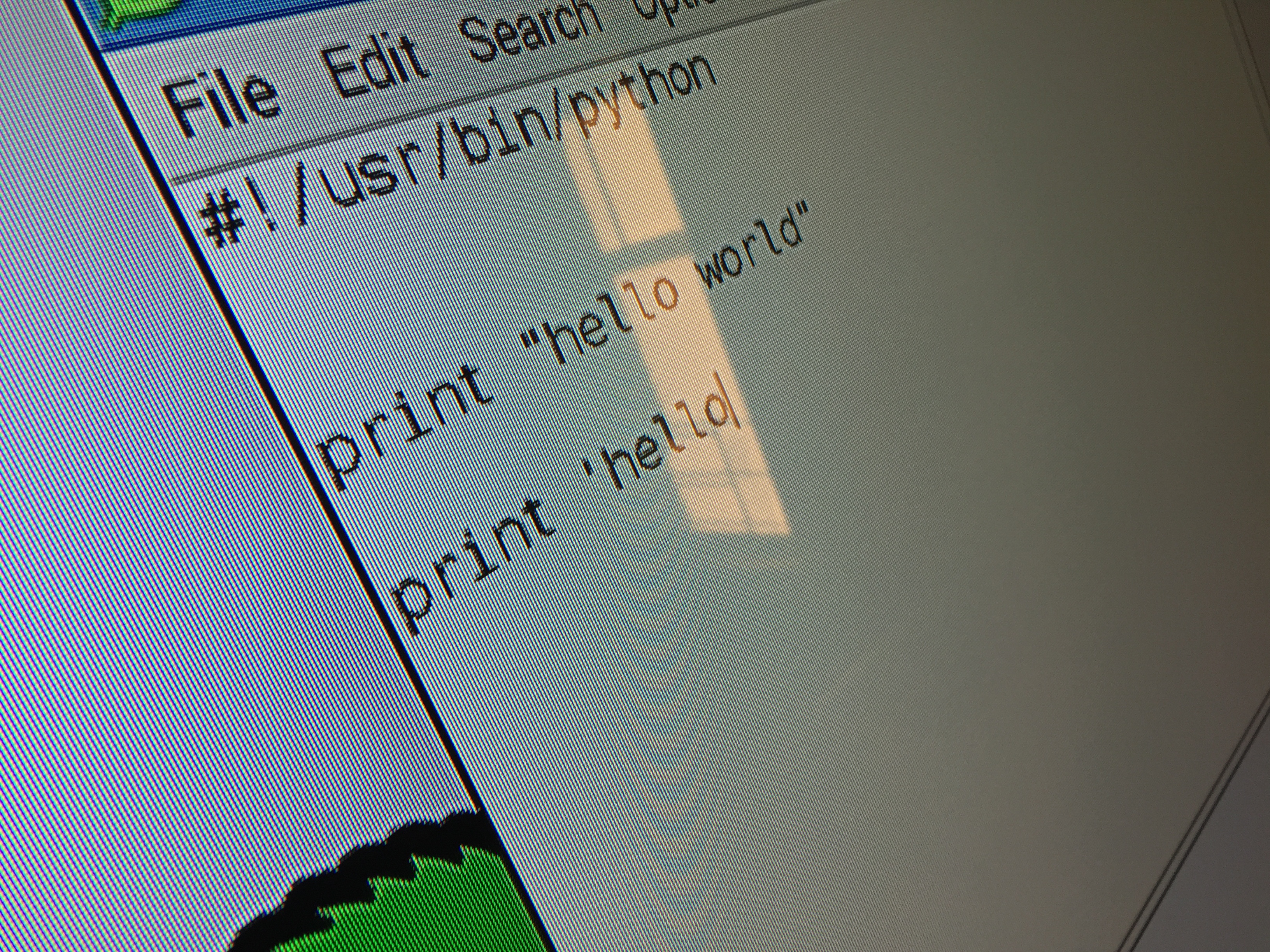Make Them Blink
You will need:
4 complete sets of LED’s and wires (see last lesson)
The first thing you will need to is connect your negative sides of the wire to any ground cable that is not taken, like 14, 9, 20, or 25.
The next thing you will need to do is to...
Read More