“Phase One” is where we learned basic raspberry pi use. we started with the unboxing of our model 2 B raspberry pi. the last step we did was static ip address for wired networking, setting up a sttatic ip address allowed me to connect to the pi from another device, we could already do that, but the ip address would change all the time, making it static made it stay the same every time.
Setting up the camera was my favorite part in phase one. I felt like…
I was so amazed it was working, it was taking my picture.









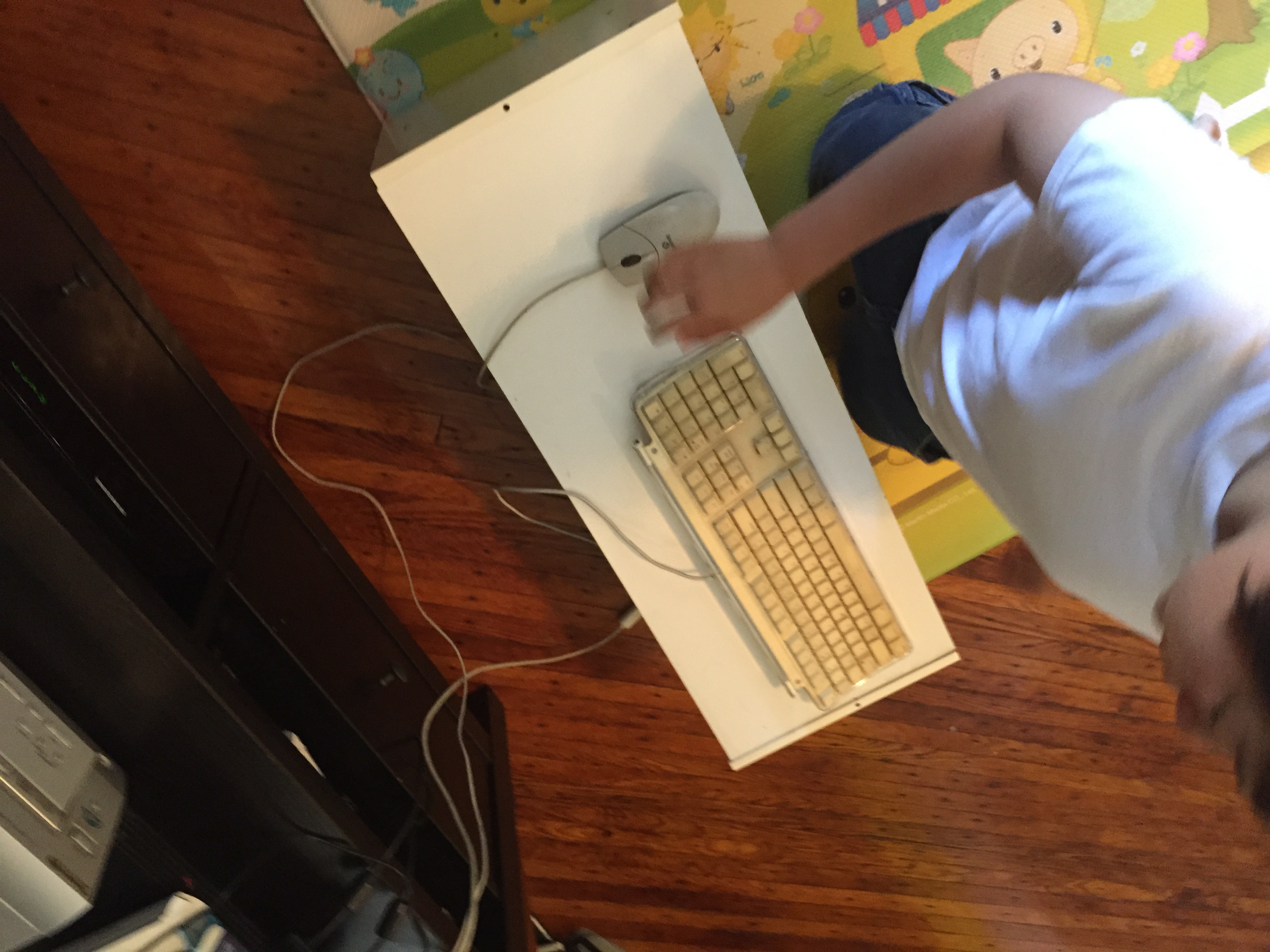
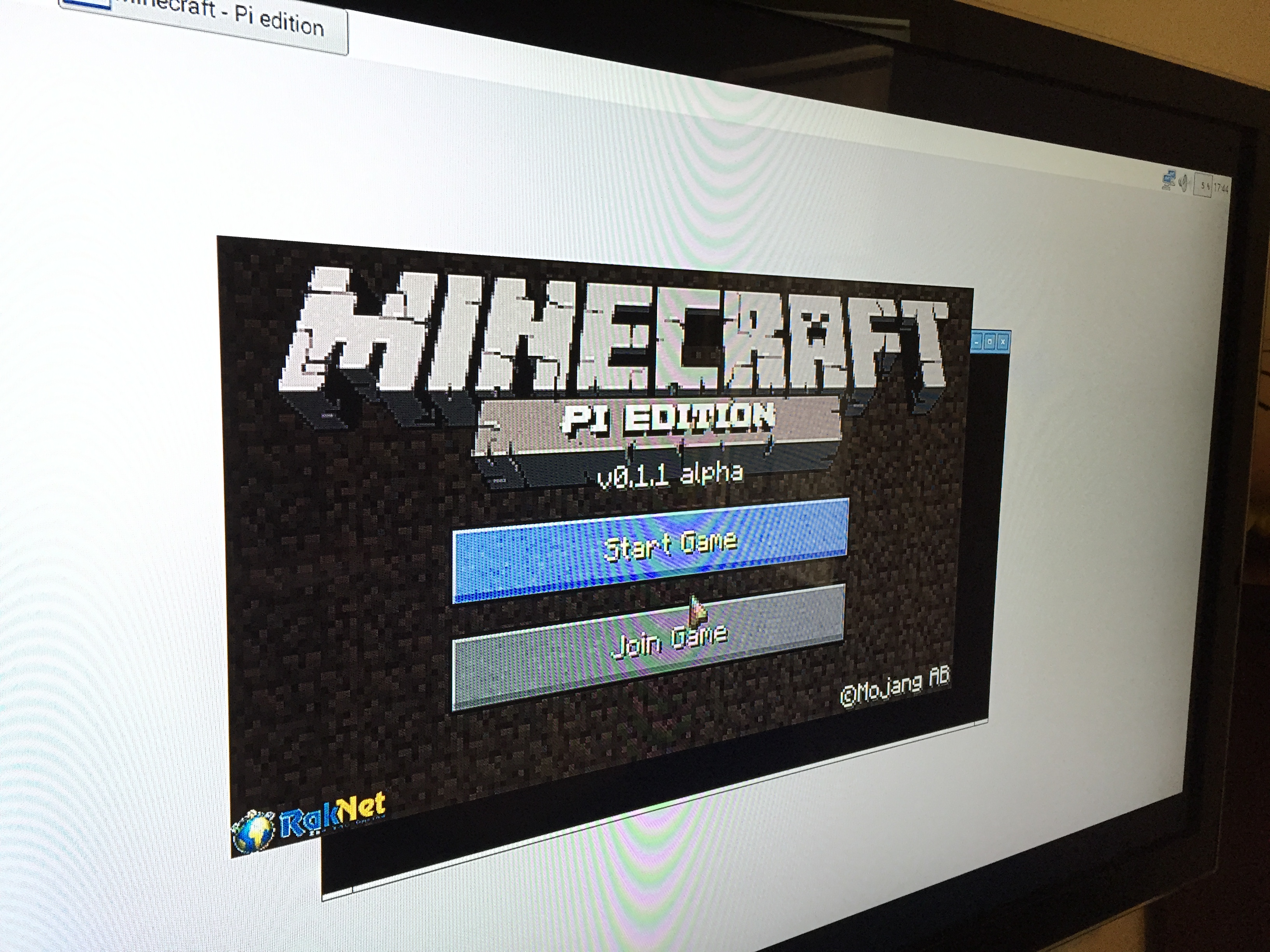
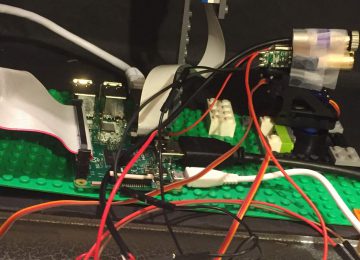
NICE one bro
thnx just getting started.